How to get the most out of dictionary lookup using Oxford Dictionaries API
One of the main ways we see people using Oxford Dictionaries API for is dictionary lookup. Be it a point and click, a simple text box entry, or a press and hold, users want to be able to check word meanings across all their devices, applications, and content types in a familiar and reliable way.
In this part of our ‘how to’ series, we’ll show you how to get the best out of Oxford Dictionaries API for this very purpose, making it easy to add new functionality regardless of what type of app you are building.
Just for a moment, grab a Mountain Dew and a Sherbet Fountain and think back to the last time you looked up a word in a paper dictionary. Perhaps it’s 1997 and Bill Clinton has just been inaugurated as president for the second time; what does inaugurated mean anyway? You pick up a dictionary from the shelf, find inaugurate and, by the power of Grayskull, there it is. Fast forward to 2017 and a new president is being inaugurated; someone reading on their phone taps the word on their screen only for this to happen:
No results found for ‘inaugurated’.
The difference? Morphology and search. Despite all the talk of artificial intelligence creating machines that can take over the world, it turns out that computers can still be rather dim unless you give them very specific instructions and feed them lots of good quality data. Without telling it, a machine doesn’t know that inaugurated and inaugurate belong to the same meaning. It’s the morphology that is built into our understanding of language that enables humans to make these understated leaps of intelligence when we look up what a word means. High five for humanity!
Oxford Dictionaries API can be relied upon to give computers a much-needed dose of human-like intelligence when it comes to words. Using the Lemmatron or Search endpoints, combined with the Entries lookup, there’s no past participle, misspelling, or plural inflection too tough for it to take on. All you get is word after word dished up on screen for your consumption. Have you miscounted your ‘c’s and ‘s’s in occasionally? Don’t worry, we’ve got this. What is this vosifrous you speak of, human? I think you mean vociferous.
Thankfully, the humans at Oxford Dictionaries API have spent their time creating really useful code for developers to help their apps get that little bit smarter. Head over to our public GitHub repository for plug-and-play sample code that combines a Search request and an Entries request together so that your users never have to experience the frustration of a failed lookup. If you think they need a little help in others ways, get in touch and let us know. We’re always happy to write some more.
So next time you search for a word on your device, give it a little pat on the back when it’s done. It’s tough trying to be as good as a human.
- The opinions and other information contained in OxfordWords blog posts and comments do not necessarily reflect the opinions or positions of Oxford University Press.

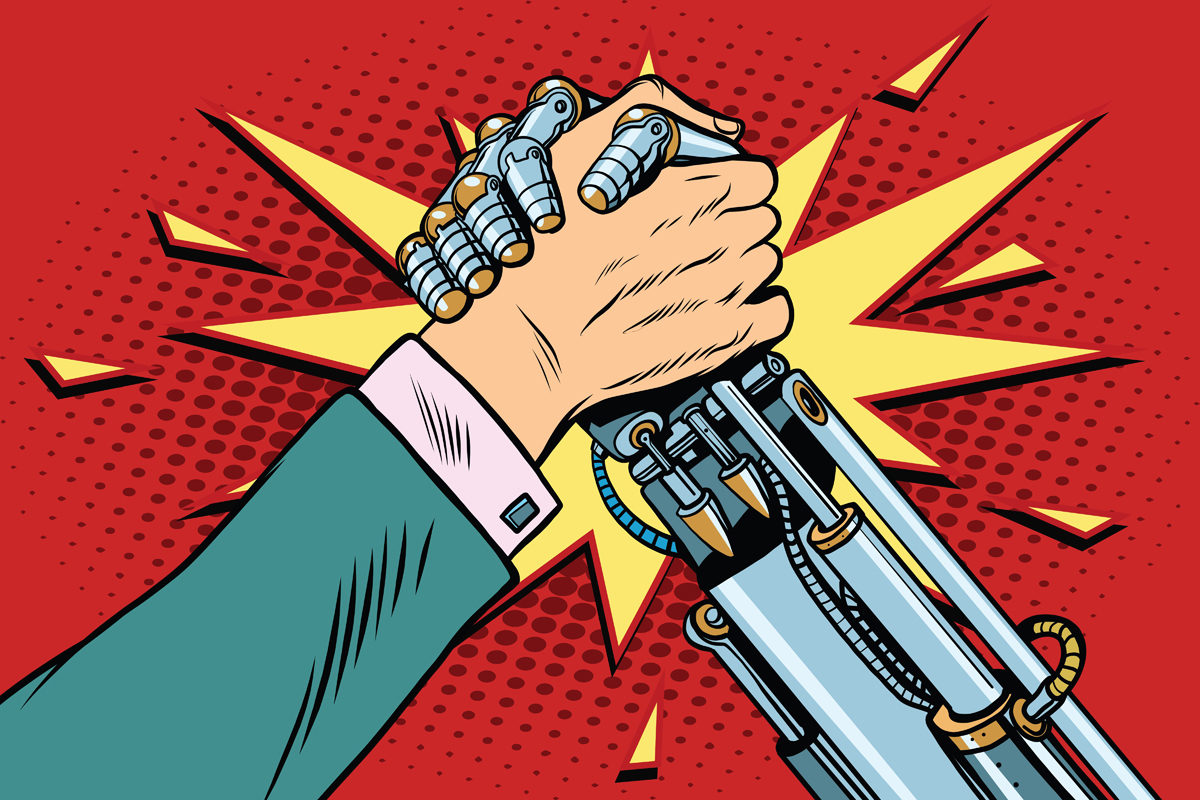
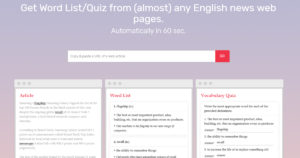
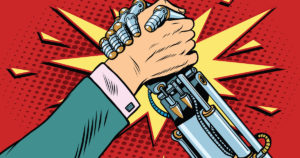




Comments